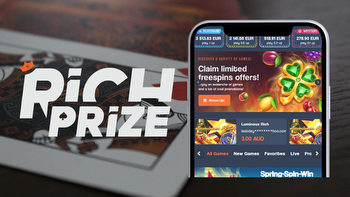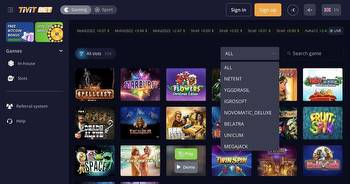10 Tips to Optimise Onboarding in Online Gambling
Lengthy ID verification checks and payment card integrations make onboarding users onto your online gambling app challenging. Many feel uneasy sharing so much personal information, while others are deterred by slow loading times, unclear instructions and indecipherable error messages. As a result, a shows that as many as 30% of users abandon sign-up processes for online betting and casinos.
In order to ensure as seamless an experience for users as possible, leading gambling operators work with Applause to test their onboarding processes with real people in real-world environments on real devices. Using feedback collected from our tester community, we’ve put together 10 tips for how gambling operators can reduce abandonment and turn traffic into customers:
1. Gamify registration with a timeline
Gambling operators that ask for all information on a single page are likely to overwhelm and put off potential customers. By breaking the registration form down into steps, such as personal details, ID verification and payment method integration, the process appears much more manageable. Consider gamifying the process with a timeline that tracks completed stages to let customers know how far they have come and how far is left to go.
2. Design data fields to work for everyone
Postal address formats vary throughout the world, as do first- and surname conventions. Data fields that require a house number will not work for customers with only a house name, just as fields requiring only one surname will not work in Spain or most of South America. In order to avoid legitimate customers not being able to register themselves, use generic fields like ‘address line one.’ If this is not possible for regulatory purposes, make sure fields have been localised for each target market.
3. Make field descriptions static
Gambling operators often make the mistake of using erasable field labels that disappear once a user starts typing their answer. With the label no longer discernible, the user is unable to check what they entered into the field should an error message pop up. Use static labels outside either above or below fields so users don’t have to delete their answers to see field labels.
4. Provide detailed instructions
Any time you require users to follow specific instructions, such as create a password that follows a certain format, you need to make sure that they know what is expected before they start typing. Be sure to list all requirements in bullet-point format. Users often also benefit from visual aids, such as diagrams that show where they can find a certain number on their ID document, or hints such as ‘you can usually find your local tax reference on pay slips or letters about tax, pensions and benefits.’ In addition, make sure instructions are localised for different markets, such as referring to the local tax reference as the National Insurance (NI) number for the UK audience.
5. Communicate errors clearly
If users can’t see where they are going wrong, it can lead them to believe that an app simply doesn’t work or result in intense frustration. Should a user enter information incorrectly, first display an eye-catching, red error message that describes the issue, such as “invalid passport number.” Second, highlight the affected field, both so the user can easily locate the mistake and to encourage them that they need only change one detail. Third, indicate how they can rectify the error by providing details such as “passport numbers must not contain spaces” or “passport number is too long.”
6. Give users options at critical junctures
The more options you provide users for completing actions, the easier you make the registration process. When asking for a user’s ID document, consider allowing them to choose whether they upload an image of their ID or photograph it with their webcam or phone camera. At the payment details stage, ensure that users are able to pay and receive payouts using all banking methods typical for their country.
7. Issue warnings when users try to abort the registration
If a user gets distracted while completing the registration, they might close the app or registration window with the expectation that they can continue the registration later. To avoid users discovering they have lost their data and then giving up, send a pop up message to check whether they are sure they want to abandon the process when they try to exit.
8. Avoid prefilling responses
Even if it may seem like you are saving them time, users do not like prefilled fields or checkboxes because these remove their sense of control. Moreover, if a field is pre-filled incorrectly, a user’s first instinct will be that they are not eligible for the service and may not realise that they are able to change it. In the case of checkboxes, even if a user cannot proceed without confirming they have read T&Cs, for example, they may feel manipulated if this field is prefilled. Even worse, if they are unable to untick the box, they may feel like their rights have been violated.
That said, there are some scenarios where it makes sense to prefill fields if doing so helps with compliance. Customers identified by geofencing technology as residing in France, for example, should not be able to apply to gamble in Spain. If prefilled fields are required, make sure to provide an explanation.
9. Justify asking for information
Customers feel more at ease entering their personal information if they understand why it is required. Gambling operators should briefly explain the purpose of each stage of the registration process and only ask for the minimum amount of information needed to onboard a user. If unusual or highly sensitive data is required for any reason, include a short justification below the relevant field.
10. Ensure fast loading times
The less information a user has already filled in, the less time they are willing to wait for the next page to load. To avoid losing potential customers at the first hurdle, minimising loading times is a priority. Testing apps across diverse devices and operating systems is crucial to make sure loading times are consistent across different user scenarios.
There are a lot of moving parts to get right for gambling operators — user onboarding is just the first of them. To learn how you can innovate, test complex functionality, comply with local regulations and keep gambling safe, check out our eBook: 3 Keys to Growing Your Online Sportsbook and Casino Business.