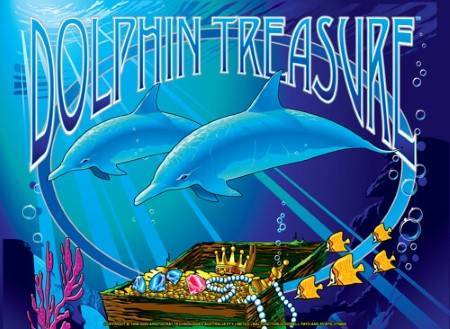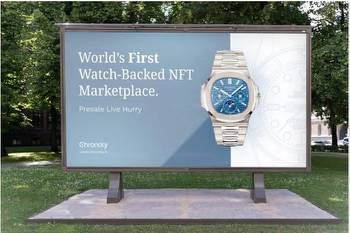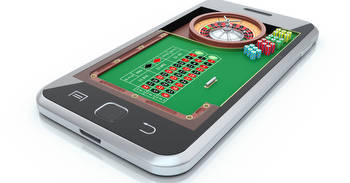10 of the Best Websites for Free Online Games

When it comes to online gaming, you don’t have to have the newest console or the latest titles to have fun. In fact, there are hundreds of thousands of free games available from your browser on your phone, computer or tablet. To find some of the best free classic and new games available online, check out the websites below.
I’ve spent some time on each website to figure out what types of games are available, if you’ll need to download Adobe Flash to play them and how many ads you can expect to see. In each section below, you’ll also find information on how to start playing games as well as the biggest pros and cons I found for each site.
Best For: Classic games, card games and puzzles Adobe Flash: Required for select games online Types of Games: Online (computer browser) and mobile (phone/tablet browser)
If you're interested in simple online versions of classic games, 247 Games is the perfect resource for you. On the home page under "Featured Games," you'll find seasonal versions of all your favorite classic games including backgammon, blackjack, checkers, chess, mahjong, solitaire, sudoku, word search and more. Also, you can browse the games by category.
Best For: Single-player games Adobe Flash: Required for select games online Types of Games: Online (computer browser), downloadable (desktop) and mobile (phone/tablet browser)
The Addicting Games website offers more than 4,500 games in several categories including action games, easy games, cute games, brainteasers & quizzes and card games.
Best For: Games available as apps; MMO games Adobe Flash: Required for select games online Types of Games: Online (computer browser) and mobile (App Store, Google Play)
Best For: Downloadable games and apps Adobe Flash: Required for select games online Types of Games: Online (computer browser), downloadable (desktop) and mobile (phone/tablet browser, App Store, Google Play)
Best For: Independently-developed games; Mobile-browser-friendly games Adobe Flash: Required for select games online Types of Games: Online (computer browser) and mobile (phone/tablet browser)
Best For: Independently-developed games, apps and community Adobe Flash: Required for select games online Types of Games: Online (computer browser) and mobile (App Store, Google Play)
Kongregate offers over 128,000 online games in many categories including action, multiplayer, adventure, strategy and puzzles. Like Big Fish Games, you'll have to create an account to play a lot of games on this website. Still, it's completely free and easy to create one.
Best For: Multiplayer games; 1v1 (one-versus-one) games Adobe Flash: Required for select games online Types of Games: Online (computer browser) and mobile (phone/tablet browser, App Store, Google Play)
You'll find a variety of games in categories including action, sports, puzzle, games for kids and more. You'll also find games you can download on the App Store and Google Play. The most popular games include 8-Ball Pool, Agar.io, Tanki Online and Empire.
Best For: Classic puzzles, casino games and card games Adobe Flash: Required for select games online Types of Games: Online (computer browser) and mobile (phone/tablet browser, App Store, Google Play)
Best For: Hasbro and PopCap games Adobe Flash: Required for select games online Types of Games: Online (computer browser) and mobile (phone/tablet browser)
Best For: Free trials of downloadable games Adobe Flash: Required for all games Types of Games: Online (computer browser) and downloadable (desktop)
Ultimately, there are dozens of websites that you can visit to find free online games. If you're looking for simple online versions of classic games, I would recommend checking out 247 Games. Kids will find a big selection on Addicting Games and FOG. If you're hoping to find online games that are also available on a mobile browser or as an iOS/Android app, check out Armor Games, Big Fish Games and Kongregate.
Keep in mind that you won't have to create an account to play games on most of these websites, but if you do, the account is easy and free to make. Many games are requiring Adobe Flash through the end of 2020, so be sure to have this downloaded as well. Aside from Flash, you shouldn't have to download anything else to play games, unless you want to download select games themselves or install them as apps.
As you visit different links, I recommend keeping a simple, free adblocker installed on your computer or browser. You may have to disable it to play select games, but it's still worth having if you plan on visiting a few different websites.