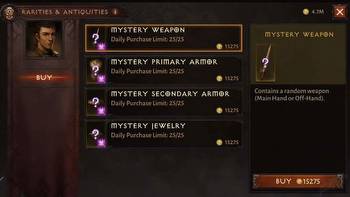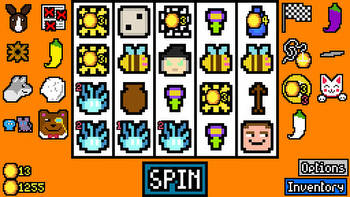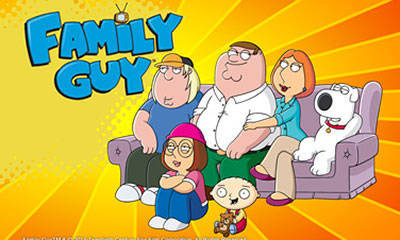How to use Fortnite's new Preferred Item Slot system
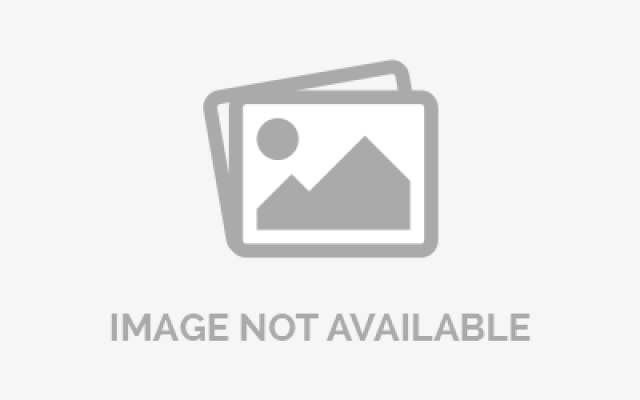
Fortnite has finally added the highly-requested option to auto-sort items into preferred slots with the 17.20 update, so here’s how to use the new Preferred Item Slot system.
Fortnite Season 7’s next major update has arrived, introducing World Cup winner Bugha as an ICON Series skin, a new teased NPC, and a quality of life feature that players have been requesting since early in the game’s life.
Thanks to the 17.20 update, players can now auto-sort items into slots of their choice. Here’s exactly how the Preferred Item Slot system works, and how to use it.
Every Fortnite player has their go-to inventory system order. You want to assign every weapon and item, your Assault Rifles, Shotguns, and heals, into their correct slot so you can quickly access them with muscle memory alone.
Having to arrange your items can be a time-consuming task, especially when enemies are all around you, but the new Preferred Item Slot system seeks to fix this. The system was leaked back in June but finally made its way to Fortnite with July 20th’s 17.20 update.
What is Fortnite’s Preferred Item Slot system?
With the Preferred Item Slot system, you can assign each Loadout Slot an item type. When you pick up this item, it will auto-sort into the selected Loadout Slot. This is especially useful for controller players, where you need to scroll through each item.
For example:
- Loadout Slot 1: Assault Rifle
- Loadout Slot 2: Shotgun
- Loadout Slot 3: SMG
- Loadout Slot 4: Utility
- Loadout Slot 5: Consumable
If the first item you pick up is an SMG it automatically goes into Loadout Slot 3, skipping the first two slots which are already assigned Assault Rifles and Shotguns.
This will significantly speed up your gameplay, especially in the early game, and allow you to access each weapon with muscle memory alone, not having to check where each item is in your inventory.
How to use Fortnite’s Preferred Item Slot system
Luckily, Fortnite’s Preferred Item Slot system is easy to use. All you have to do is decide which slots you want your items to be placed.
Here’s a full walk-through on how to use the Preferred Item Slot system in Fortnite:
- Launch Fortnite
- Navigate to ‘Settings’ and select the ‘Game’ tab marked by the cog
- Scroll down to ‘Preferred Item Slots’ and hit ‘Configure’
- Set ‘Preferred Item Slots’ to ‘On’
- Use the sliders to assign each Loadout Slot an item
Weapons and items you pick up while playing Fortnite will now auto-assign to the slot of your choosing!
Also, check out how to complete Fortnite Season 7’s Week 6 challenges ahead of the upcoming batch for Week 7!